Kubernetes audit logs
Big picture
Enable Kubernetes audit logs so security teams and auditors can see all the changes to Kubernetes resources over time.
Concepts
About Kubernetes audit logs
Kubernetes resources are used in Calico Enterprise compliance reports and other audit-related features, but they are not enabled by default. You must enable Kubernetes resources through the Kubernetes API server. If you miss this step, some compliance reports will not work, and audit trails will not provide a complete view to your security team.
You must enable the following Kubernetes resources for each cluster:
- Pod
- Namespace
- Service account
- Network policy
- Endpoints
Audit logs in the web console
Like Calico Enterprise audit logs, Kubernetes audit logs are displayed in the web console in the Timeline dashboard, Kibana dashboard (indexed by, tigera_secure_ee_audit_kube), and provide the core data for compliance reports.
Before you begin
Unsupported
- AKS
- GKE
- OpenShift
- TKG
How to
Enable Kubernetes audit logs in the Kubernetes API server:
- Kubernetes on-premises
- EKS
- AWS using kOps
Enable audit logs for Kubernetes resources
At a minimum, enable audit logs for these resources that are involved in network policy:
- Pod
- Namespace
- ServiceAccount
- NetworkPolicy (Kubernetes/OpenShift)
- Endpoints
Sample policy
The following sample policy audits changes to Kubernetes Pod, Namespace, ServiceAccount, Endpoints and NetworkPolicy resources. To add other audit logs for resources beyond network policy, see the Kubernetes docs, or review this function for inspiration (which generates the GKE audit policy).
apiVersion: audit.k8s.io/v1beta1
kind: Policy
omitStages:
- RequestReceived
rules:
- level: RequestResponse
verbs:
- create
- patch
- update
- delete
resources:
- group: networking.k8s.io
resources: ['networkpolicies']
- group: extensions
resources: ['networkpolicies']
- group: ''
resources: ['pods', 'namespaces', 'serviceaccounts', 'endpoints']
Enable Kubernetes audit logs for Calico Enterprise
The following updates require a restart to the Kubernetes API Server.
To enable Kubernetes resource audit logs to be read by Calico Enterprise in fluentd, follow these steps.
On the Kubernetes API Server, update these flags.
--audit-log-path=/var/log/calico/audit/kube-audit.log--audit-policy-file=<path to file containing audit policy above>
For help with flags, see kube-apiserver flags. For help with audit logging, see Kubernetes audit logging documentation.
Distribute the audit policy file to all control plane nodes, ensuring that it is available to the Kubernetes API server (e.g. by volume mounting it into the pods).
Restart the Kubernetes API server. The restart command depends on how you installed Kubernetes.
Enable audit logs for Kubernetes resources
At a minimum, enable audit logs for these resources that are involved in network policy:
- Pod
- Namespace
- ServiceAccount
- NetworkPolicy (Kubernetes/OpenShift)
- Endpoints
Sample policy
The following sample policy audits changes to Kubernetes Pod, Namespace, ServiceAccount, Endpoints and NetworkPolicy resources. To add other audit logs for resources beyond network policy, see the Kubernetes docs, or review this function for inspiration (which generates the GKE audit policy).
apiVersion: audit.k8s.io/v1beta1
kind: Policy
omitStages:
- RequestReceived
rules:
- level: RequestResponse
verbs:
- create
- patch
- update
- delete
resources:
- group: networking.k8s.io
resources: ['networkpolicies']
- group: extensions
resources: ['networkpolicies']
- group: ''
resources: ['pods', 'namespaces', 'serviceaccounts', 'endpoints']
Enable audit logs in EKS
Amazon EKS writes Kubernetes audit logs to Amazon Cloudwatch logs.
- In the EKS management console, access your EKS cluster.
- Under Logging, click Update.
- Enable the Audit option, and click Update.
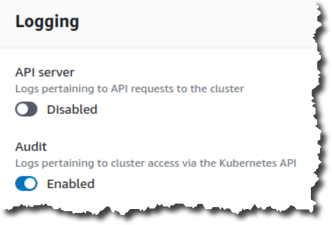
- Wait for the update to complete. The blue progress bar at the top of the page displays the message, “Cluster config update in progress.”
- Under Logging, Cloudwatch, make a note of the URL value for a later step, then click the link.
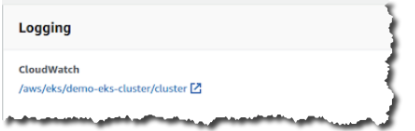
- In the Log Streams list, make note of the common prefix (for example, kube-apiserver-audit) for a later step.
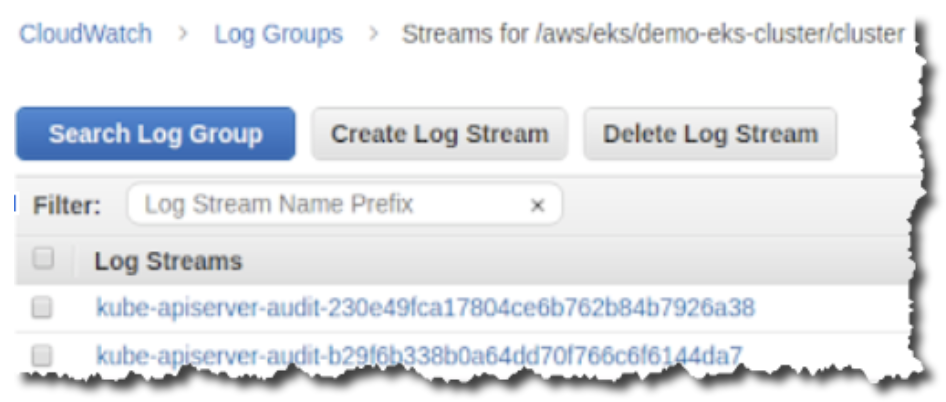
- Make note of the region where the cluster is hosted (for example,
us-west-2) for a later step.
Create a restricted AWS user for compliance reporting
-
Go to the AWS IAM console and add a user.
-
On the Add user page, make these changes:
a. Select Access type, Programmatic access.
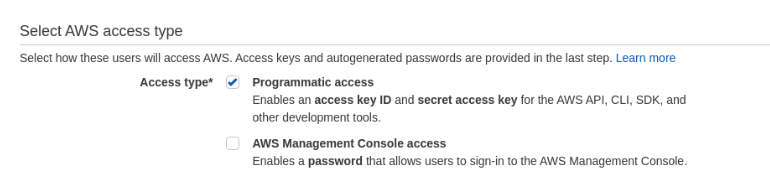
b. In the Set permissions section, select the policy,
CloudWatchLogsReadOnlyAccessto set read only permissions.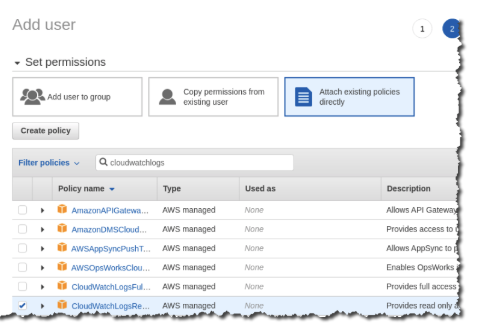
-
Optional: In the Add tags section, add a tag for the user based on your cluster information.
-
Click Submit to create a restricted user.
Update Calico Enterprise log collector with EKS values
-
Update the
tigera-secureLogCollector resource with values from the EKS configuration.where:
additionalSources: Section where EKS Cloudwatch logs are specified.eksCloudwatchLog: Configuration section containing EKS Cloudwatch logs.fetchInterval: Interval in seconds for Calico Enterprise to get logs from Cloudwatch. Default: 60 seconds, this fetches 1MB every 60 seconds, adjust it based number on CRUD operations performed on cluster resource.groupName: Name of theLog Group(value from "Enable audit logs in EKS")region: AWS region where EKS cluster is hosted (value from "Enable audit logs in EKS")streamPrefix: Prefix ofLog Stream(value from "Enable audit logs in EKS")
Example
apiVersion: operator.tigera.io/v1
kind: LogCollector
metadata:
name: tigera-secure
spec:
additionalSources:
eksCloudwatchLog:
fetchInterval: 60
groupName: /aws/eks/mitch-eks-kube-audit-log-forwarder/cluster
region: us-west-2
streamPrefix: kube-apiserver-audit-
status:
state: Ready
Configure authentication between Calico Enterprise and Cloudwatch logs
In this step, you add AWS authentication information to enable Calico Enterprise to get logs from the EKS Cloudwatch instance.
Add a Secret with the name, tigera-eks-log-forwarder-secret in the namespace, tigera-operator, and the AWS Security Credentials in the data section.
apiVersion: v1
kind: Secret
metadata:
name: tigera-eks-log-forwarder-secret
namespace: tigera-operator
type: Opaque
data:
aws-id: $(echo -n <YOUR-AWS-ACCESS-KEY-ID> | base64 -w0)
aws-key: $(echo -n <YOUR-AWS-ACCESS-KEY-KEY-SECRET> | base64 -w0)
Enable audit logs for Kubernetes resources
At a minimum, enable audit logs for these resources that are involved in network policy:
- Pod
- Namespace
- ServiceAccount
- NetworkPolicy (Kubernetes/OpenShift)
- Endpoints
Sample policy
The following sample policy audits changes to Kubernetes Pod, Namespace, ServiceAccount, Endpoints and NetworkPolicy resources. To add other audit logs for resources beyond network policy, see the Kubernetes docs, or review this function for inspiration (which generates the GKE audit policy).
apiVersion: audit.k8s.io/v1beta1
kind: Policy
omitStages:
- RequestReceived
rules:
- level: RequestResponse
verbs:
- create
- patch
- update
- delete
resources:
- group: networking.k8s.io
resources: ['networkpolicies']
- group: extensions
resources: ['networkpolicies']
- group: ''
resources: ['pods', 'namespaces', 'serviceaccounts', 'endpoints']
Follow these instructions to enable audit logs for AWS using kOps.
Note that auditLogPath should be /var/log/calico/audit/kube-audit.log.